This 7 steps can completely secure your home computer!!
Attacks on personal or important data do not merely happen in the company, it can happen also on your home computer! Especially if you are an executive within the company, then the risk is likely to happen could be greater! Before it's too late, there's nothing wrong with us securing everything including your home computer.
T3.com - No one wants a computer wide open to the various threats and nasties that lurk on the web, and you could be forgiven for thinking that the fight against hackers, malware and viruses is pretty much futile, considering how often they hit the tech news headlines.
In fact you can minimise a lot of the risk by taking some simple and straightforward steps to protect yourself. No system is ever 100 percent guaranteed safe - there are just too many variables for that - but follow this guide and you can sleep much more easily at night.
1. Keep your Software Updated
It's boring, but it's effective: make sure your operating system and all the programs that run on it (especially your browser, email client and antivirus application) are always updated with the latest patches and upgrades. This makes sure any existing security threats are protected against and gives you a good chance of standing up to new ones.
Software updates are so important that the likes of Windows, macOS, and all the popular web browsers now make it very difficult to avoid updating your stuff (that's why Windows reboots even when you've told it not too). It's always worth double-checking that automatic updates have been set up though, so run an audit through your programs.
2. Use Antivirus Program
You can risk it and just about get by without an antivirus program these days but we'd still very much recommend you install one, even if it's just activating the Windows Defender software that comes as part of Windows 10. You've got lots of decent programs to pick from, including packages from Bitdefender, AVG, Kaspersky, Norton and numerous others.
On macOS the debate continues to drag on about whether antivirus software is really necessary but there's no doubt that the threats are real, so you've got no one but yourself to blame if you get caught out. The same big names in Windows security (see above) also have products for macOS, all ready to add extra protection beyond what Apple provides.
3. Setup VPN software
VPN (Virtual Private Network) software is of most use when you're on public Wi-Fi, but it also has its place at home, encrypting the data flowing to and from your computers and making it harder for anyone sniffing around your network to see what you're doing. It also makes it more difficult for websites, ISPs and governments to log your online activities.
We've covered the best VPNs out there in depth elsewhere, but it's a good idea to pay for a service so you're guaranteed of getting a decent service, and you've got a bit more peace of mind about how the VPN is funding itself. Take your time in making your pick, because you're ultimately trusting your chosen VPN provider with details of your browsing activity.
4. Create your Our User Account
Even if you're the only person who uses your computer, set up a user account to protect it from anyone who should wander past your living room or indeed pick up your laptop on a bus. Assuming your browser logs you into a bunch of sites automatically, a username and a password in Windows or macOS are your last line of defence against unwelcome visitors.
You should also make sure your computer is set to log you out automatically after a certain period of inactivity, for the same reason - on Windows, this is done via Sign-in options under Accounts in Settings; on macOS, head to Security & Privacy from System Preferences and open the General tab (you also need to set a short timeout in both cases).
5. Becareful for what you've clicked on!
Even with the best security setup in the world, malware can still infect your computer if you give it explicit permission to run, and so you should be careful about the web links, email attachments, and social media messages you click on. Your browser and OS will protect you against the worst threats, but you carry some of the responsibility too.
Be very wary of anything that comes through social media or over email that's unexpected or arrives without any context (if necessary double-check with the supposed sender). If you follow a link to your web browser, check that it opens the URL you were expecting, and look for the green padlock that's a sign of a secured HTTPS site that you can trust.
6. Protect your Account(s)
Hackers will often get into your accounts through third-party extensions (all those sites you've logged into via Facebook): open up your Facebook, Twitter and other accounts and disconnect apps and services you're no longer using to keep yourself better protected.
Where available - and it's available just about everywhere these days - you should switch on two-step authentication for your accounts, so your username, password, and a special PIN code is needed to log in. Here are the instructions for Apple and Google, for example.
7. Secure your Home Network
Not all the threats you face are going to come from the wilds of the web, and it's important to secure your home Wi-Fi too. As well as setting up a passcode to gain access (of course), you should change the default password to log into the router, which is set by your ISP.
It's a good idea to change your regular password (the one you use to connect devices) on a regular basis to boot off unwelcome visitors. Most routers also let you 'hide' your Wi-Fi too, which means people need to know both the Wi-Fi ID and the password to get online.
Hopefully 7 points above can further improve security in your home computer!
source: Written by David Nield, T3.com (URL link here)
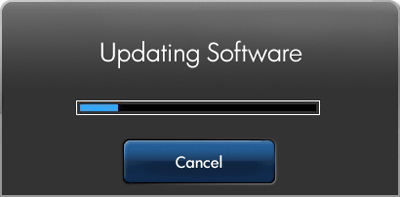



ReplyDeleteTechnical support 123.hp.com/ojp6968
123.hp.com/setup 3723
ReplyDelete123.hp.com/setup 7800
ReplyDelete123.hp.com/setup 5230
ReplyDelete123 hp support setup
ReplyDeleteA Tech Gadget lover…! Wanderlust of Nature by heart and a tech-savvy by habit.... I have written and reviewed blogs on many products. As a keen neophyte, I love to discover new Products and their plus points… Get in touch… Or drop in your queries.
ReplyDeleteMy blogs:
Roku.com/link
Roku.com/link create account
Roku.com/link activate account
Roku.com/link account
Roku.com/link activate
Roku.com/link activation
Roku.com/link setup
Roku.com/link code
Roku com link
Roku com link create account
Roku com link activate account
Roku com link code
Roku com link setup
Roku com link activation
Roku com link
Roku com link activate
Roku activation code
Thanks for sharing this nice blog. Our objective is to make our customers happy and make their life easy. We are into minimizing our consumer’s effort in finding the best internet plans. The Internet has become the buzzword today. There are a lot of internet plans providers offering their customers different plans through various modes of internet.
ReplyDeleteDo you need to activate Roku using Roku.com/link?Follow the below instructions carefully. Having a high-speed internet connection is a mandatory one. If not take necessary actions to have an internet connection with strong signal strength. Firstly gather all the hardware components necessary for the setup. Then perform the setup using cables. Once you finish the hardware setup, proceed with connecting the Roku player to the internet. Follow the onscreen instructions carefully. Finally, the activation code will appear on the TV screen. Visit Roku.com/link and type the activation code in the space provided. Now click submit. To know more about the activation of Roku, visit the official Roku website. Still stuck with the activation of Roku using Roku com link activation code? don't hesitate to contact us.
ReplyDeleteThanks for sharing interesting topic. Keep sharing more blogs like this, If you don't know however to activate Roku com link enter code, To activate your Roku Streaming device you must have a Roku Account. We can help you with hassle-free Roku account setup, and you can do it all by yourself with ease.
ReplyDelete123.hp.com/setup 2652
ReplyDeleteWhat are the steps to launch aetv on Roku?
ReplyDeleteTo launch the A&E tv channel on the Roku device, you need to first install the channel app on the Roku device. Then you need to tap on the login credentials of the cable tv provider. Once this gets over, you will receive the code for the activation. Enter the channel activation code on the A&E tv channel activation site. Once you activate aetv on Roku, you can start to stream the channel.
For more information on the A&E tv channel activation, you can contact our team @ +1-844-360-7450 and get in touch with our team to clarify your doubts.
Best way to activate prime video mytv account you need a valid link which is primevideo.com/mytv. After entering your amazon mytv primevideo code you need to open primevideo app for watching streaming web series video.
ReplyDeleteGarmin express install on your operating system that is utilized to regulate and watch the working of the devices on your computer. It can be used for enrolment of a new product, store all the fitness data, synchronization of the remote device data and everything else which is necessary. The users can regulate and oversee the Garmin devices with a framework that is consolidated with the devices. Following is the procedure to download and install Garmin.com/express on your device.
ReplyDeleteTo properly updated application, download the Garmin express on your computer. The software, which updates most Garmin devices including the Garmin Nuvi model, is available free and is compatible with systems running Windows or Mac. You also can use it to upload activities to the software, register your devices and update garmin express map data.
ReplyDeleteBeing investigated or charged with a crime can be a terrifying and stressful experience. Whether you've been arrested in Maryland for a state-level offence, agents are knocking on your door with a warrant to search your home or business, you've been indicted on federal criminal charges, or you're simply a witness called to testify in someone else's criminal trial, you need a Maryland criminal lawyer who has the knowledge and experience to handle your defence and protect your rights to due process.
ReplyDeleteYou're fighting for your life in these instances, because the ramifications of a conviction go far beyond the potential of jail time. Criminal charges will have a negative impact on your profession, family, reputation, and income.
A knowledgeable, experienced, and aggressive Maryland criminal defence lawyer could help you through the criminal justice system and achieve the best possible outcomes.
Talk to one of our attorneys and you will see and feel the difference. We assure you, a SRIS Law Group lawyer understands that customer service is critical to a person’s peace of mind. Contact attorney Virginia maryland to protect your rights
Kalanjiamhardwares is purely Excellent for its rock bottom prices. Think door accessories , Furniture hardware and Sanitary ware sets from cheapest. This hardware shop also has an amazingly comprehensive selection of tools. You can even get tools for simple construction work like electrical wiring, cabinetry and plumbing. For more details, visit
ReplyDeletebathroom fittings shop near me
If you need the help of a Professional and trained DUI lawyer in Fairfax, VA contact fairfax dui lawyer
ReplyDeleteAmbien, also known by its generic name zolpidem, is a prescription medication used to treat insomnia. It is taken as a tablet and is typically taken once a day, immediately before bedtime.
ReplyDeleteBuy Ambien 10mg Online with {PayPal} overnight delivery
Buy Ambien 10mg Online {atbestprice}Overnight Without Prescription
buy ambien 10mg online overnight ~~delivery 2023
Buy Ambien 10mg Online Generic {Bestdeal} | Instant | Fast |Delivery 2023
Order Ambien Online Overnight Delivery Ambien~ 10mg Pills
Buy Ambien online overnight delivery Cheap USA ~2023
Ambien overnight delivery without rx +2023
Ambien order online consult
Shop Ambien Online Overnight COD
Buy Ambien Online Midnight Delivery