Just follow these 4 simple tricks, then your Gadget will last longer!
Having a gadgets that can last long and durable would be the desire of every human being at this time. Gadget manufacturers always compete to provide the best survival in its products. However, we ourselves, as consumers, can "extend the life" of our own gadgets by doing some simple "tricks".
From David Nield - GIZMODO, If you’ve just put down hundreds of dollars in exchange for a polished new gadget, than you want that money to go as far as possible—which means making sure that your device of choice enjoys a long and healthy existence before it heads off for recycling many years down the line.
If you follow the four rules below you should have a better chance of seeing your pricey gadget last a little longer.
1. Don’t put off updates
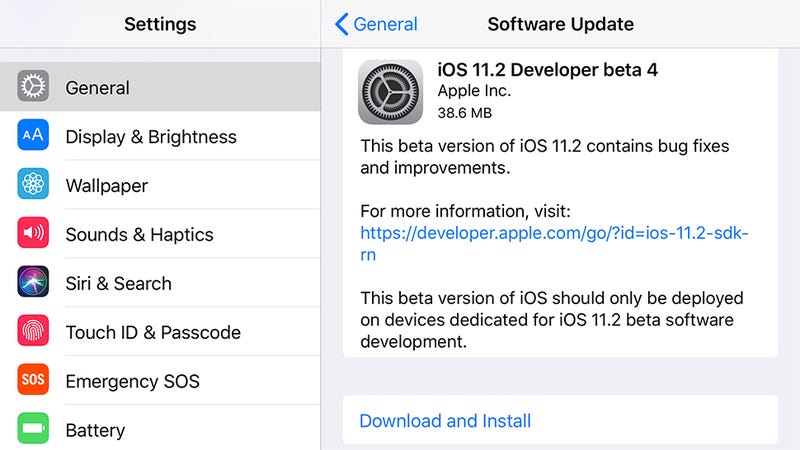 |
| Illustration of Update (on iPhone) |
With some exceptions—more on those in a moment—you should absolutely install updates as soon as they come down the pipe, even if you hate change in every other area of your life. Software updates for desktop and mobile platforms, plus individual app updates, include a host of bug fixes, stability improvements, and optimizations, as well as constantly improving the security of your devices.
In fact it’s now very difficult to avoid updating your laptop or phone or even your TV, but don’t try and hold out for whatever reason. For those devices that have less frequent updates—like your router—run a regular check on the manufacturer’s website to see if any patches and newer versions are available. The instructions for applying an update should be easy to find from the same source.
The only scenario where you might not want to update your gear is if you’ve got a phone older than three years—in this case the extra weight of the latest software can degrade rather than improve your experience. If your phone is right on the limit, age-wise, for qualifying for a new update, wait and see if any bugs or slowdowns get reported before going ahead and installing the latest version.
2. Go easy on the charging
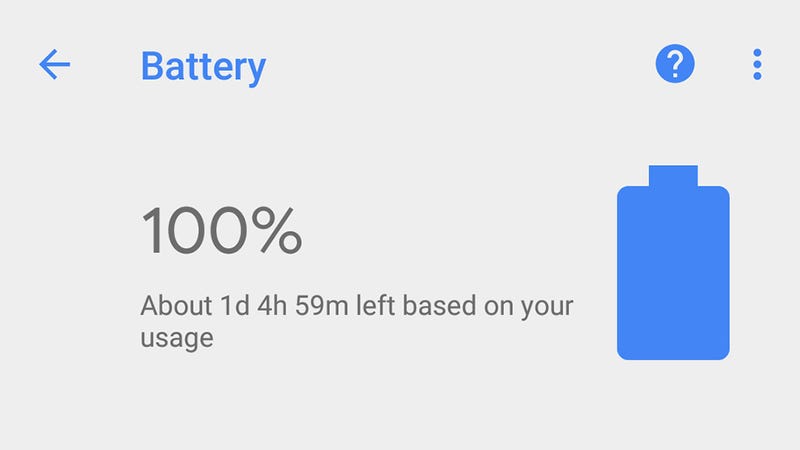 |
| Illustration of Battery Life on Smartphone |
If your gadget has an internal battery this will often be one of the first components to go, or at least start performing erratically, as the device gets older. But by changing some of your charging habits, you might be able to get your hardware lasting a little bit longer before the battery life starts falling of a cliff—that period of time with older devices where you’re almost constantly charging them.
A quick web search can turn up some tips specifically for your device, but certain guidelines apply across any kind of gadget. Avoid exposing it to particularly cold or hot temperatures whenever you can, and if you notice the device is getting hot, leave time for a cooling off period—overheating can rapidly diminish the amount of time that a battery is going to be useful for.
Most manufacturers and experts recommend short and shallow charging rather than keeping a device plugged in constantly (overnight, for example) or letting it drain all the way down. If you’re going to be storing your device for an extended period of time without using it, let the battery drain to about 50 percent before turning it off.
3. Save space however you can
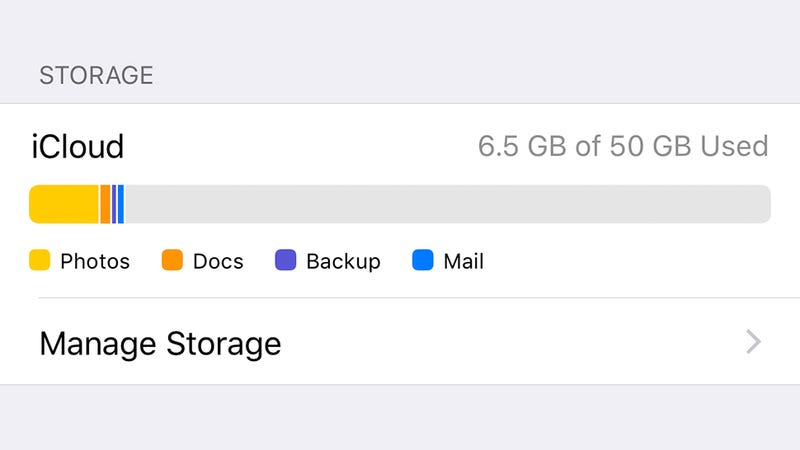 |
| Illustration of Storage and Cloud Storage on Smartphone (iPhone) |
A shortage of room on a laptop’s hard drive or a phone’s internal storage can cause a whole host of problems as the software struggles to find places to store new data and has to keep swapping files around to keep your device moving. Right from the start with your new gadget, think about how you’re going to stop the storage space from running out.
Cloud apps can be a big help here—OneDrive on Windows, iCloud on macOS and iOS, Google Drive, Google Photos, Dropbox, and so on. All of these services now include options for storing files solely in the cloud and only downloading local copies when needed, though to be safe you should keep separate copies of your most important files somewhere else (on an external hard drive, for instance).
The big OSes now all have space-saving tools built into them too. On Windows, open Settings then choose System, then Storage, then activate Storage sense; on macOS, open the Apple menu and choose About This Mac, then Storage, then Manage; on Android, choose Storage then Free up space from Settings; and on iOS, pick your Apple ID from the Settings app then iCloud and Manage Storage.
4. Keep it clean and protected
 |
| Illustration of iPhone X with it's special case |
If you’ve never considered cleaning your gadgets before, beyond a quick swipe on your sleeve, now’s the time to start: Keeping dirt and grime out of your devices can be more effective than you might think at ensuring they have a long and healthy life.
This is particularly true of larger devices like laptops, with all those open grills and ports. Often a lint-free cloth, alcohol or distilled water (don’t use tap water), and a can of compressed air are all the tools you need to give your gadget a bit of spit and polish. You’ll find your gear is more pleasurable to use as well as longer-lasting if you take time to do this regularly.
Finally, a carefully chosen case or bag can mean the difference between gadget life and death in the case of a drop or a liquid spillage. With so many options for available for laptops, tablets, and phones, and at so many different price points, you’ve got no excuse for not giving your new gadget a little bit of extra protection, at least whenever you take it out of the house.
Hopefully these tricks will help you out!
Source: FieldGuide Gizmodo, written by David Nield.
Leave a Comment